Users of the popular messaging platform WhatsApp can now take advantage of a highly anticipated new feature: the ability to edit messages that have already been sent. This exciting development was announced by Mark Zuckerberg, the CEO of Meta, on Monday.
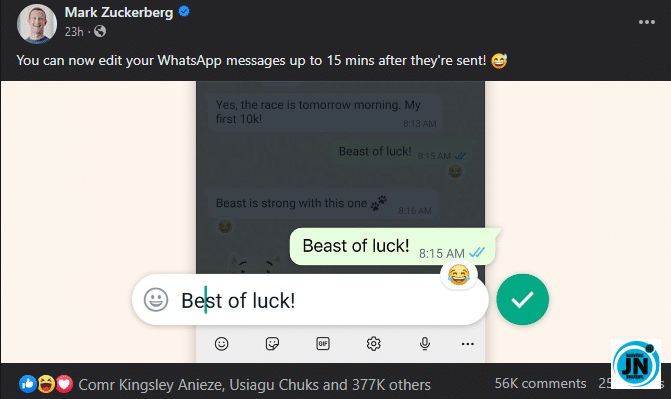
According to Zuckerberg's Facebook post, this new tool allows WhatsApp users to edit their outgoing messages within a 15-minute window after delivery. This means that even if you've made a mistake, want to clarify something, or simply add more information, you now have the power to do so.
To edit a message on WhatsApp, follow these steps:
1. Open the relevant WhatsApp chat.2. Long-press on the message you wish to edit.3. A menu will appear in the top-right corner of the screen. Select "Edit" from this menu.
Once you've made your edits, a small note saying "edited" will be displayed next to the message's header as a reminder. It's worth noting that recipients of the edited messages will be notified about the adjustment, although they won't have access to the complete edit history.
According to Meta's statement, this feature is currently being rolled out to users and is expected to become available to everyone in the coming weeks. This new functionality provides users with greater control over their interactions, ensuring that they can correct errors and enhance the clarity of their messages.
WhatsApp's decision to introduce message editing demonstrates their commitment to continuously improving the user experience and addressing the needs and preferences of their vast user base. With this latest addition, WhatsApp users can enjoy more flexibility and peace of mind when communicating with friends, family, and colleagues.
Overall, the ability to edit sent messages on WhatsApp is a significant advancement that is set to enhance the way users communicate on the platform.


